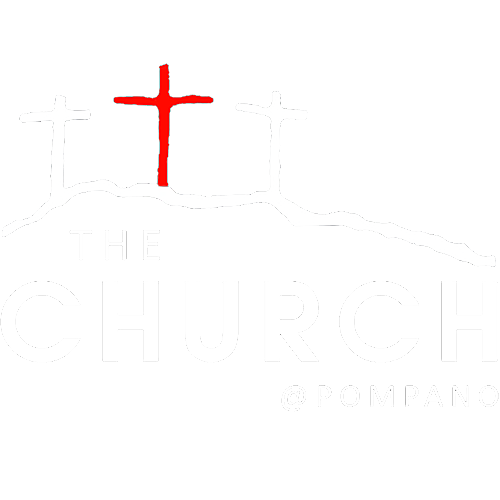INSTRUCTIONS ON HOW TO GIVE WITH ZELLE:
Step 1 Log into your bank
Step 2 Go to Zelle Payment. (most banks will say scan QR code) if not just put recipient as [email protected]
Step 3 Scan the QR code and verify the email address is [email protected]
Step 4 Select amount
Step 5 Submit